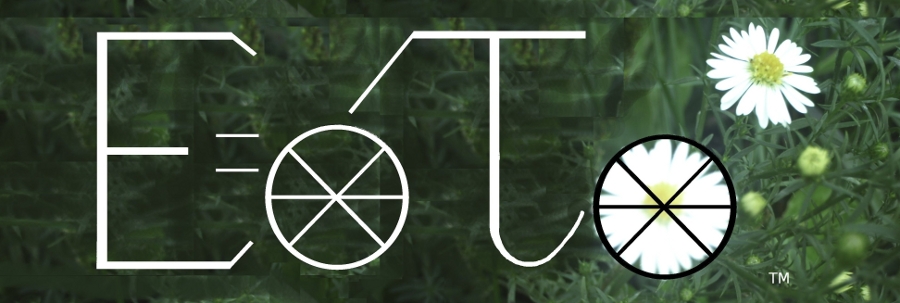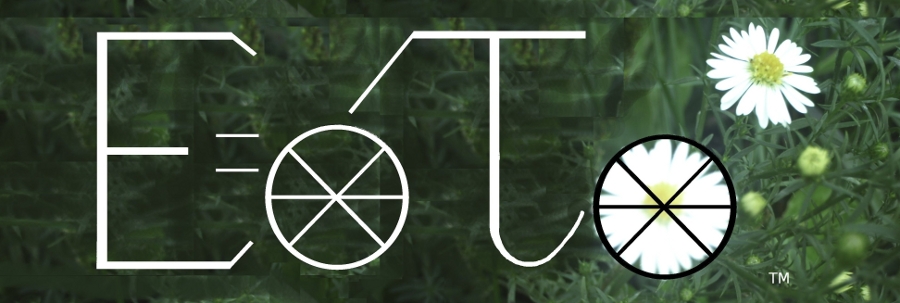The
BatteryTuner Tool Kit has several new technologies for care and
maintenance of many types of batteries. Also, in particular the
newest technology in maintenance and repair/recovery tools for 6 volt
and 12 volt lead/acid batteries of all types. Extend the life of
your batteries. Recover 'dead' and old batteries. Improve
charging efficiency and capacity. More power! Less waste! More
dependable! Save money! Every visitor to your place
should be popping the hood at your
Port PALTM
and even if they don't need the recharge for the trip home, their
battery can be Tuned to save their fossil fuel, belts, wear on the
alternator, etc.
The BatteryTuner Tool Kit comes with an array of equipment, tools and
devices for battery maintenance, care, rejuvenation and repair;
diagnostic tools, and cables and connectors for common hookups. It
includes one large Model B BatteryTuner 'Big Bro' Multifunction AC
powered tuner and smart charger with diagnostics. The kit also
comes with one small, electronic Model S BatteryTuner 'Little Sis' for
Solar and DC powered maintenance and recovery tuning. The kit contains
multiple cable connections for the Eoto standard pin connector and
other ring connector and battery post clamp hookups 20' copper 2 ga.
wire cables, and more.
 BatteryTuner Big Bro
BatteryTuner Big Bro
BatteryTuner Model B has complete tools for charging, maintenance,
restoring, and diagnostics for 12v batteries. Model B can be set
manually for 3 different charge rates (2A, 8A, 12A), and has a fully
automatic charging and maintenance variable charge rates setting with
detection and treatment for lead-sulfate hard crystal condition and
automatic shut-off. Model B has full LED reporting of above
functions plus battery charge
level, voltage, charge rate, sulfation, & reverse polarity.
Protection from reverse polarity, overheating, and shorts. Smart
battery diagnostics.
BatteryTuner Model B Operating Instructions
BatteryTuner Model B is for all types of 12v batteries.
Batteries do not need to be removed from the vehicle to safely connect
and use the BatterTuner Model B.
Connect the Red clamp to the positive battery terminal and the black to
negative.
Plug the AC power cord to a grounded outlet.
The need for battery tuning in all types of lead/acid batteries is
automatically detected when connected. The BatteryTuner will send radio
signal pulses at frequencies to restore the efficiency of the
battery's charge and storage capacities. This operation is
indicated by the yellow LED on constantly. When the battery is
tuned, this LED will flash.
The BatteryTuner Model B will automatically treat batteries when
needed. It
will tune the battery only when the
battery has gone into float charge and the voltage is lower than 13V.
The process cycles every 4±0.5h until the voltage is higher than
13V. If it cycles 5 times and the voltage is still lower than 13V,
there will be a code “F01” present on the display panel, indicating
error. Battery tuning radio signal treatment and BatteryTuner
float charge and automatic settings are safe for all lead-acid liquid
batteries including sealed and flooded types.
BATTERYTUNER Model B CONTROLS:
DIGITAL DISPLAY MODE SELECTION
Press the Display Mode button to toggle digital display content as
follows:
* Current – When selected, charging current (A) will be displayed.
* Voltage – When selected, present battery voltage (V) will be
displayed. The voltage displayed is the present charging voltage.
* Battery Capacity % - When selected, approximate percentage of battery
charge will be displayed.
o At less than 50% battery capacity, the display will read “LO”
o The display will increase in 10% increments between 50% to 90%
capacity.
o At full charge, the display will read “FUL”
CHARGE RATE SELECTION
Press the Charge Rate button to select desired charge rate as follows:
* 2-12 A Automatic Charge – To help extend the life of your battery and
ensure it is delivering its maximum potential, it is important to
charge the battery at a rate that is appropriate and safe for its
capacity. Charging a battery at too high of a charge rate, while fast,
may shorten the expected life of a battery. Charging a battery at too
low of a charge rate, while safer, takes longer and does not ensure the
battery will reach 100% of its capacity. Optimal Charge logic
automatically selects the ideal charge rate for your battery. In
Optimal Charge mode, the BatteryTuner starts charging at a low, safe
current. Gradually, the BatteryTuner increases current as the battery
demonstrates it can accept a higher current. This will result in a
safely charged battery reaching its utmost capacity.
8 A or 12 A Charge Rate – Use for faster charging of small-to-large
capacity automotive, marine, deep cycle and farm tractor batteries.
2 A Charge Rate - Use for charging motorcycle, ATV, snowmobile,
personal watercraft, garden tractor and golf car batteries.
2 A maintainer mode- use for maintaining a battery with large capacity.
CONNECTION METHODS
The BatteryTuner Model B comes with 2 run connect charging leads for
extra versatility – standard clamps and ring terminals. The battery may
be charged and treated using any of the two connection options.
Warning: you can only select one charging method for charging at a time.
CHARGE STATUS INDICATOR
A blinking green LED light indicates that the battery is being charged.
A solid green LED light indicates that the battery is fully charged or
that the BatteryTuner is in Maintenance mode.
AUTOMATIC SHUT OFF
The BatteryTuner Model B is designed to automatically shut off once
battery charging is complete to prevent overcharging. When charging is
complete, the Charge Status LED light will stop blinking and the
digital display will read “FUL”.
COMPLETION OF CHARGING
Charge completion is indicated when the Charge Status LED stops
blinking and illuminates continuously (green). The digital display will
also show a “FUL” message. The BatteryTuner has stopped charging and
switched to Maintenance mode.
MAINTENANCE MODE
Once charging is complete, the BAtteryTuner Model B will automatically
go into Maintenance mode (also known as float mode monitoring).
In this mode, the BatteryTuner keeps the battery fully charged by
delivering a small amount of current, when necessary, to keep the
battery at peak charge. This process will resume for around 1
hour, and after that, the digital display will show read “FUL”, and the
DC clamps will automatically power down.
REVERSE POLARITY PROTECTION
If the cables are incorrectly connected to the battery, the Reverse
Polarity indicator will illuminate. Note: the BatteryTuner will not
begin treatment if the Reverse Polarity indicator is lit.
BATTERY TUNING MODE
If a battery is left discharged for an extended period of time, it
could become sulphated and unable to accept a charge. The Tuning Mode
may help reverse the effects of sulphation and restore a battery’s
ability to accept a charge. If the BatteryTuner Model B detects a
sulphated battery, it will automatically activate Battery Tuning mode.
This is indicated by a blinking yellow LED and the digital display will
show you ”-“ in turns. If successful, normal recharging will resume
after the battery is tuned. If the first attempt at desulphation
is unsuccessful, the BatteryTuner will make up to four more attempts.
If still unsuccessful at tuning the battery, fault code “F01” will be
displayed, indicating the battery will not accept a charge and should
be
replaced.
ABORTED CHARGES
If charging can’t be completed normally, charging will be aborted. The
digital display may show a fault code. To reset the BatteryTuner Model
B after an aborted charge, disconnect the battery or unplug the
BatteryTuner.
BATTERY DIAGNOSTICS
The BatteryTuner continuously monitors battery condition and may report
certain charging failures as fault codes. Refer to the section called
“FAULT CODES” for a complete list.
COOLING FAN OPERATION
The BatteryTuner is designed to control its high speed cooling fan for
efficient operation. Consequently, it is normal for the fan to start
and stop during charging.
OVERHEAT PROTECTION
The BatteryTuner Model B is designed to shut itself off if overheating
is detected. Once the BatteryTuner cools down, it will resume charging
automatically.
Display Panel—It can indicate present voltage, current, and battery
capacity or wrong condition code.
With AC power input, when not connected to the battery, the
BatteryTuner shows that there is no power output with the display panel
present moving/scrolling “8”. After connected to the battery, the panel
will display the battery information according to what you choose. If
the battery voltage is higher than 13.6±0.2V, the panel will
displays “FUL”.
When error occurs, the panel displays error code.
The meaning of the codes are enumerated below.
Current Indicator--It is a green LED indicator. When the display
panel indicates the present current, this LED indicator
illuminates.
Voltage Indicator--It is a green LED indicator. When the display
panel indicates the present voltage, the voltage LED indicator
illuminates.
Battery level indicator--When the display panel indicates the
battery level, this LED indicator will illuminate.
Battery Condition Codes:
Code - LO - low Battery
Code - 60~90 - Current battery level
Code - FUL - Full Battery
Automatic charging indicator-it indicates the charging rate you chose
is automatic.
2A current indicator – It indicates the charging rate you chose
is 2A.
8A current indicator-- It indicates the charging rate you chose
is 8A.
12A current indicator-- It indicates the charging rate you chose
is 12A.
Charging rates selecting switch--You can choose the charge rates-2A, 8A
or 12A by pressing this switch.
Display Button Switch--You can choose what to display on the
panel by pressing the button. The default display is the current
charging rate.
Reverse Polarity LED --It is a red LED. When clips are connected
to the battery improperly, this red LED illuminates.
Charging State LED --It is a green LED, when battery is charged at a
constant current or a constant voltage, the green LED flash. When the
battery goes into float charge, the BatteryTuner will cut receiving
power to battery for 1 minute to check the charging state. At this
time, the green LED illuminates. If the battery is full charged or goes
into float mode, this green LED will illuminate steadily.
2Amp Maintainer – Use 2Amp port to do the battery maintenance.
Operation for the 2 Amp Maintainer
Connect the maintainer cord to the BatteryTuner and connect the clamps’
cable or ring cable to the battery; positive (+) to positive (+),
negative (-) to negative (-). Then connect the clamp cable or
ring cable to the maintainer port, the red LED will light up if you
connect the cables to the battery improperly, and the green LED will
light up if you connect the cables in the properly.
Note: The digital display only show you a moving/scrolling “8” when
using a 2Amp Maintainer cord. Do not use the battery maintainer and the
battery charger simultaneously.
BATTERY CHARGING TIMES
The built-in intelligent microprocessor will continuously monitor and
adjust the BatteryTuner to provide a fast, safe and efficient charge.
Note that battery charge times will vary depending on several factors
including:
1. Battery State – Depending on the voltage of your battery, it may
take up to 10 hours to charge. Batteries with higher voltage can
usually be charged in a few hours.
2. Battery Rating – A higher rated battery will take longer to charge
than a lower rated battery under the same conditions. A battery is
rated in ampere-hours (Ah), reserve capacity (RC) and cold-cranking
amps (CCA).
3. Charge Rate – The charge rate is measured in amps. A battery charged
at a lower rate will take longer than a battery charged at a higher
rate. However, smaller batteries can be easily damaged by charging at a
rate which is too high for the capacity of the battery.
4. Temperature – Cold temperature will affect a batteries ability to
accept a charge. Charging in cold temperatures will increase the amount
of time required to charge a battery.
Use the following charge rates for capacity of the battery
2A for 8AH~20AH
8A for 32AH~80AH
12A for ≥48AH
If battery size is not known, charge at the 2amp rate. DO NOT
overcharge batteries.
Clean cords and clamps each time you are finished using the
BatteryTuner. Wipe off any battery fluid or debris that might have come
in contact with the clamps to prevent corrosion.
Store the power and output cable neatly to prevent damage.
Occasional cleaning of the BatteryTuner case with a soft cloth will
help protect the finish.
Always unplug the BatteryTuner when not in use.
Keep the BatteryTuner stored in a cool, dry place.
TROUBLESHOOTING FAULT CODES:
Code - F01
Condition - The battery voltage is less than 10v after 10 minutes of
charging or The battery voltage is still less than 13v after multiple
tuning attempts.
Maybe there is short circuit in the battery.
A load may be connected to the battery.
The battery is sulphated beyond tuning.
Code - F02
Condition - Charge voltage is too high.
Battery is not a 12 volt battery.
Code - F03
Condition - Charge current is too high.
A load may be connected to the battery.
Code - F04
Condition - The temperature of the BatteryTuner is too high.
Code - F05
Condition - Ther battery does not go into Maintenance mode after being
charged for 24 hours.
The charge current is too low, can't fully charge the battery.
Maybe there is a short circuit in the battery.
The battery is used during charging.
The self-discharging current is larger than the floating current.
Code - Moving/Scrolling "8"
Condition - BatteryTuner clamps not receiving electrical signal from
battery.
Unit plugged into power source prior to clamps being attached.
Battery is too low of a voltage to start BatteryTuner. Use a manual
charger to bring voltage up first.
Using 2Amp Maintainer cord.
 BatteryTuner Little Sis
BatteryTuner Little Sis
BatteryTuner Model S is a full time radio frequency pulse BatteryTuner
TM
that will treat all types of lead/liquid-acid 6 & 12v
batteries. It runs full time when connected to any
battery for restoration or maintenance. Model S is safe for all
6v or 12v lead/acid batteries including sealed and flooded types.
BatteryTuner Model S Operating Instructions
Model S is manually connected for treatment, and disconnected to
stop.
Connect the red wire to the positive (+) terminal of the battery.
Connect the black wire to the negative terminal of the battery.
The green LED is on when the device is working.
The Model S can be used alone, drawing it's power from the battery
(45mA), or it can be connected in parallel with any charger with output
inside the range of 4.5v-16v. including Solar chargers, AC to DC
chargers, vehicle alternators, Eoto generators, etc.
Batteries do not need to be removed from the vehicle to safely connect
and use the BatterTuner Model S.
---------------------------------------------
Hydrometer
Temperature compensating
Battery electrolyte solution 1.100 - 1.300 sg.
------------------------------
Extra Cables and Connectors
Your BatteryTuner Tool Kit comes with several extra cables and
connectors for common applications which includes a set of heavy duty
booster jumper cables: Red + and Black - with heavy zinc coated steel
clamps and copper teeth; Stranded copper wire size: 2 gauge;
Length 20 feet; 500 amp.
Contact: Eoto@comshield.net